How to Make Your Wishlist Online
Got a birthday or holiday coming up? A wishlist makes it super easy to show your friends and family exactly what you'd love. It's all about making gift-giving simple and fun.
And hey, if your kids are too young or your grandparents aren't into technology, why not make a wishlist for them? It’s a nice way to help out.
How Does It Work?
Setting up a wishlist on Happy Giftlist is easy as pie. Here’s how you can get started:
- Create an account: Sign up using your email, Facebook, or Google.
- Add a title and description: Give a little context about your wishlist.
- Add gifts: You can paste a product’s URL, type in the name, or browse using our suggestion tool.
- Share your wishlist: Let others know by sharing a link, a code, or a QR code.
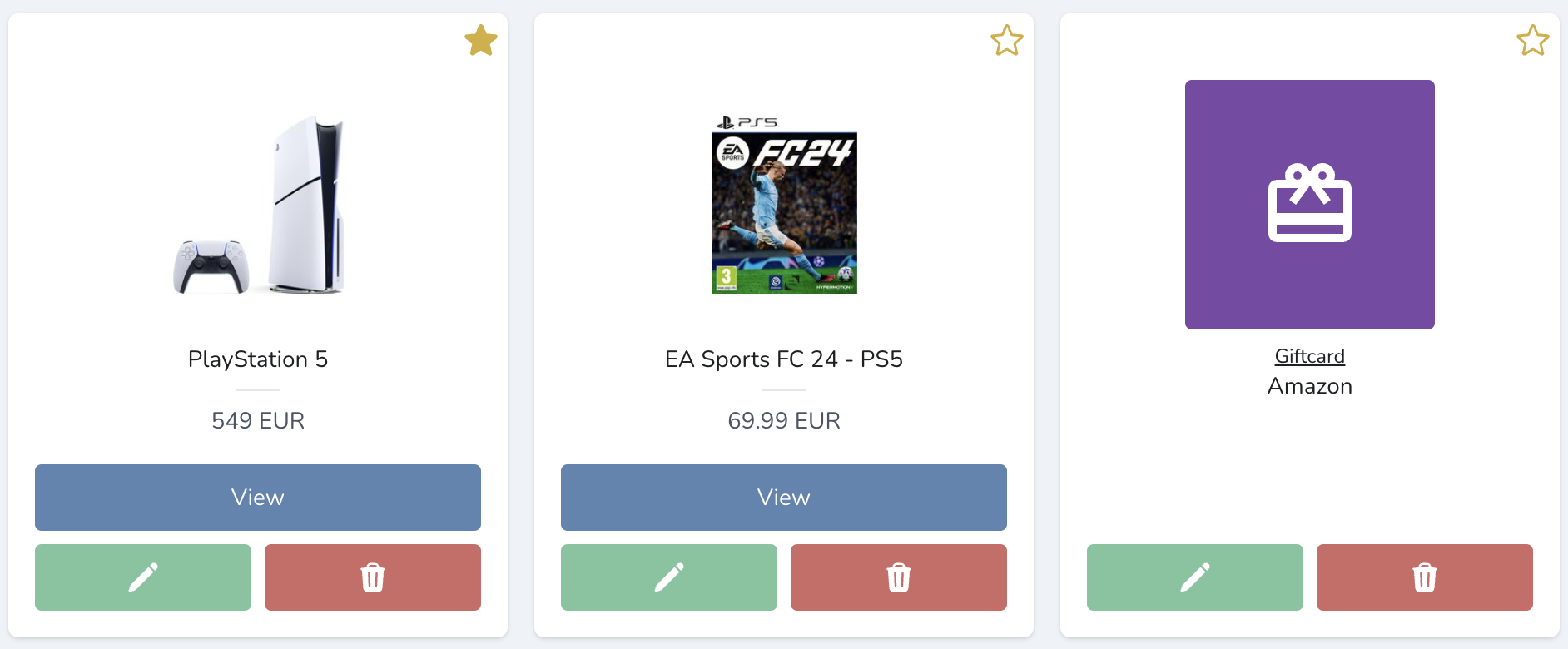
How to Add Gifts to Your Wishlist?
Here are three easy ways to add gifts:
- Paste the URL: The fastest way if you have the link handy.
- Type the name of the product: If you don’t have the URL, just type what you’re looking for.
- Use the suggestion tool: Explore options that fit your taste.
Tip: 'Favorite' gifts to highlight them on your list!
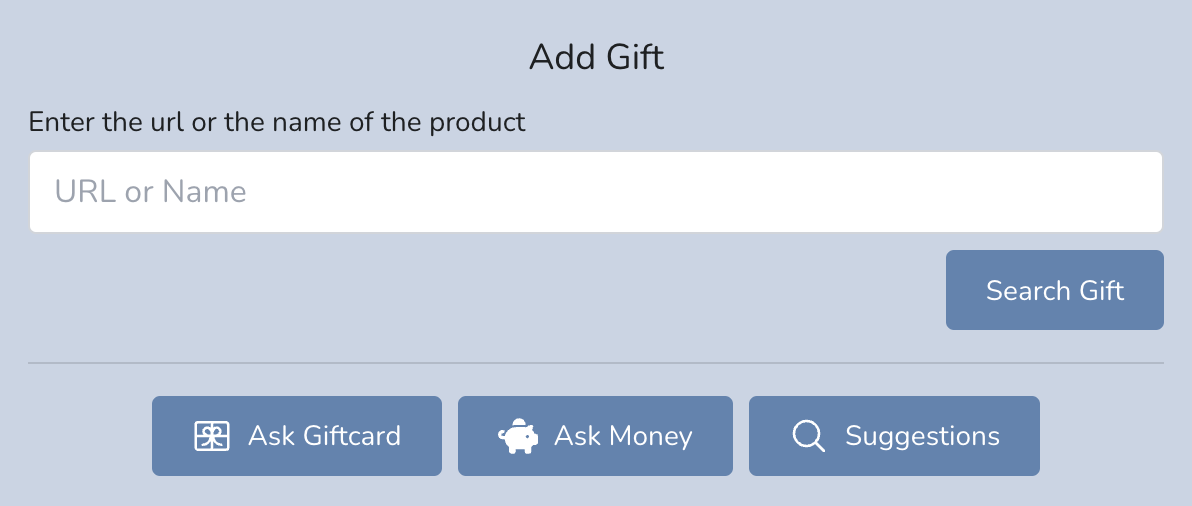
How to Share Your Wishlist with Others?
Sharing is straightforward:
- Share the URL: Quick and simple.
- Use a code: Great for special events like weddings.
- Use a QR code: Instant access with a scan.
- Share on social media: Facebook, Twitter, WhatsApp, or Email.
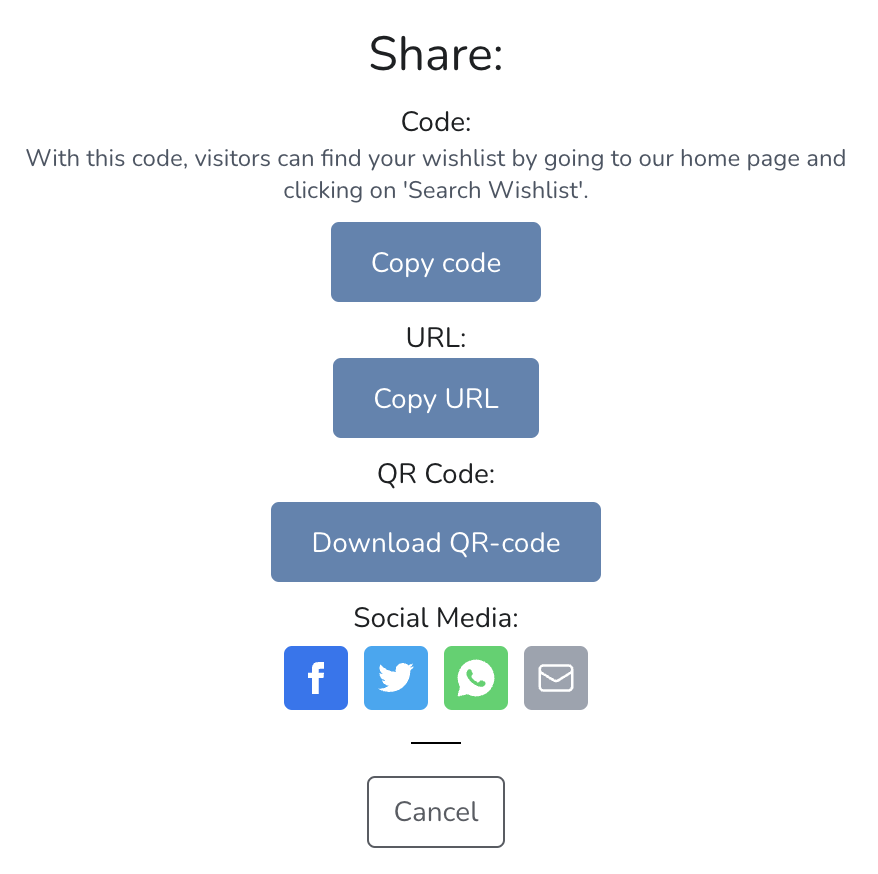
How to Avoid Duplicate Gifts?
To avoid the awkwardness of duplicate gifts, Happy Giftlist lets you mark gifts as 'bought' once they're purchased. This way, everyone can see what’s still available to give.
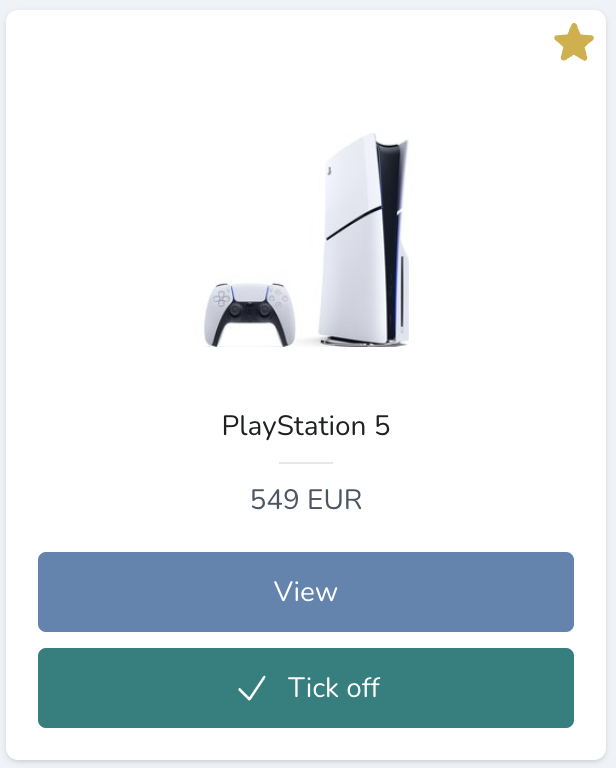
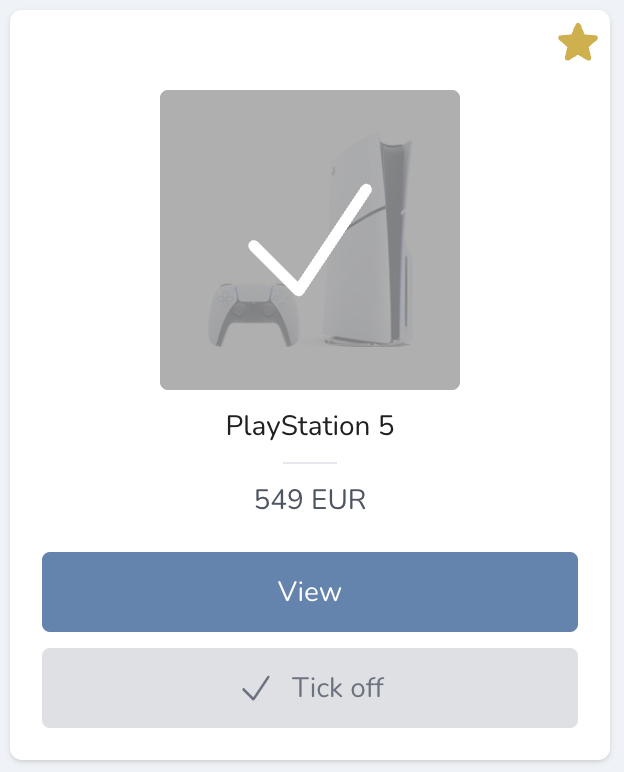
Benefits of Creating a Wishlist
Why create a wishlist? Check out these perks:
- No duplicates: Everyone sees what's on your list, so you get what you need without the repeats.
- Easy for your friends and family: They can pick a gift you’ll love without having to guess.
- Budget-friendly: Keep track of what you've spent and save for what you really want.
Tips for Organizing Your Online Wishlist
Want to keep your wishlist on point? Here are some tips:
- Be specific: Mention not just that you want a book, but which author or genre you prefer.
- Be realistic: Opt for gifts that are within reach.
- Keep it updated: Adjust your list as your preferences change or as you receive items.
Is Creating a Wishlist Free?
Absolutely! You can set up as many wishlists as you like at no cost.
Where Can I Find Gifts to Add to My Wishlist?
Look around your favorite online stores, or use our suggestion tool to find cool new items.
Can You Organize a Secret Santa on Happy Giftlist?
Yep, you can also plan a Secret Santa. It’s easy and adds a fun twist to gift giving:
- Add participants: The more the merrier!
- Create exceptions: Make sure the right people don’t pick each other.
- Send out invites: Quick email invites with all the details.
- Let participants draw names: Everyone finds out who they’re gifting to secretly.
Get started with our Secret Santa Generator for some guaranteed holiday fun!

